Agricultural Land Reserve Maps
The Agricultural Land Reserve (ALR) is a provincial zone in which agriculture is recognized as the priority use. Farming is encouraged and non-agricultural uses are restricted.
Find maps and resources to determine if a parcel is within the Agricultural Land Reserve (ALR) boundary

Is my property in the ALR?
For 1:20 000 ALR mapsheets of your area, use the ALR Property and Map Finder. The PDF file for each mapsheet is created from georeferenced digital data and is an image of the map that shows the official ALR boundary. The maps are updated four times a year, at the end of: Jan, Apr, Jul and Oct.
ALR Administrative Region Maps
-
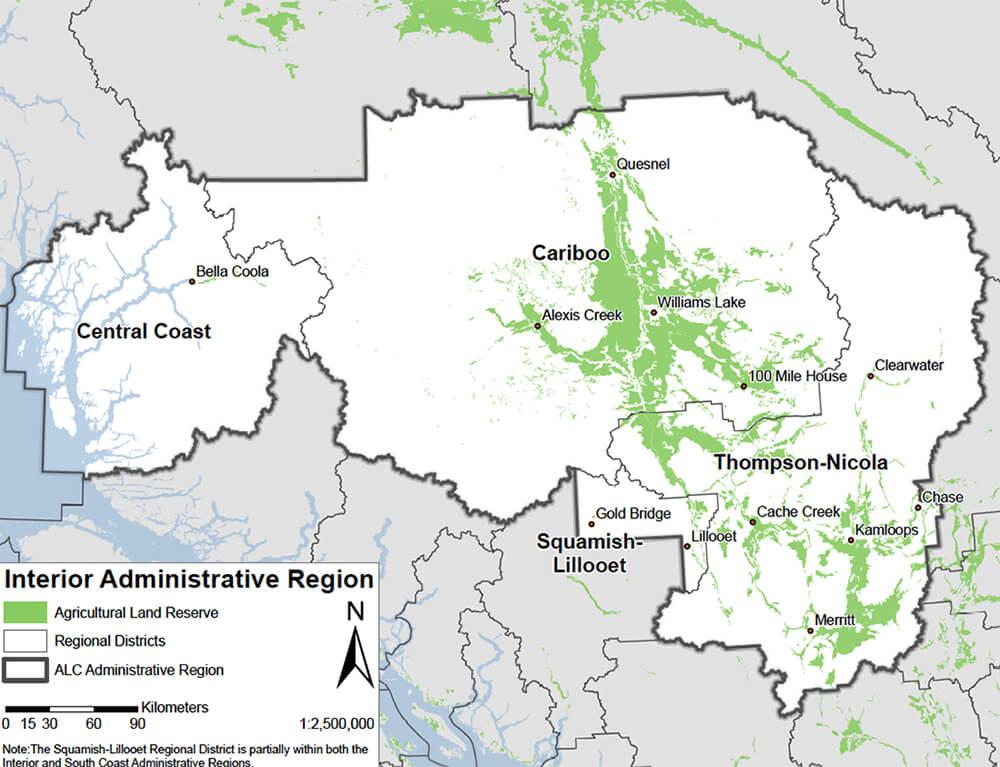
Interior Administrative Region
-
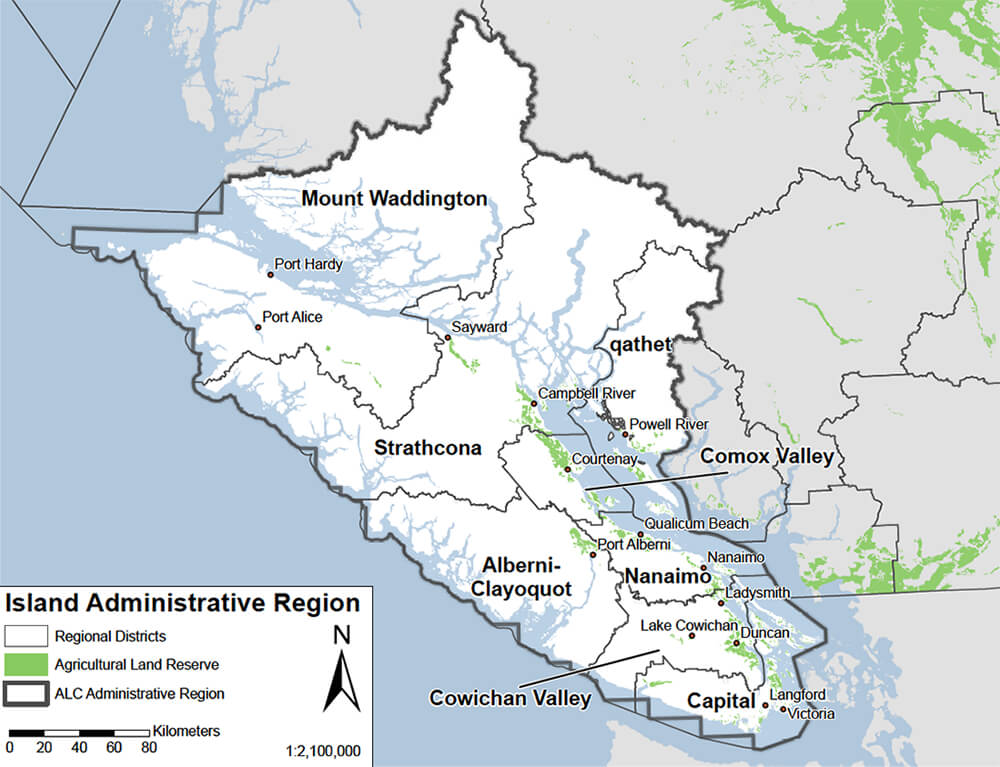
Island Administrative Region
-
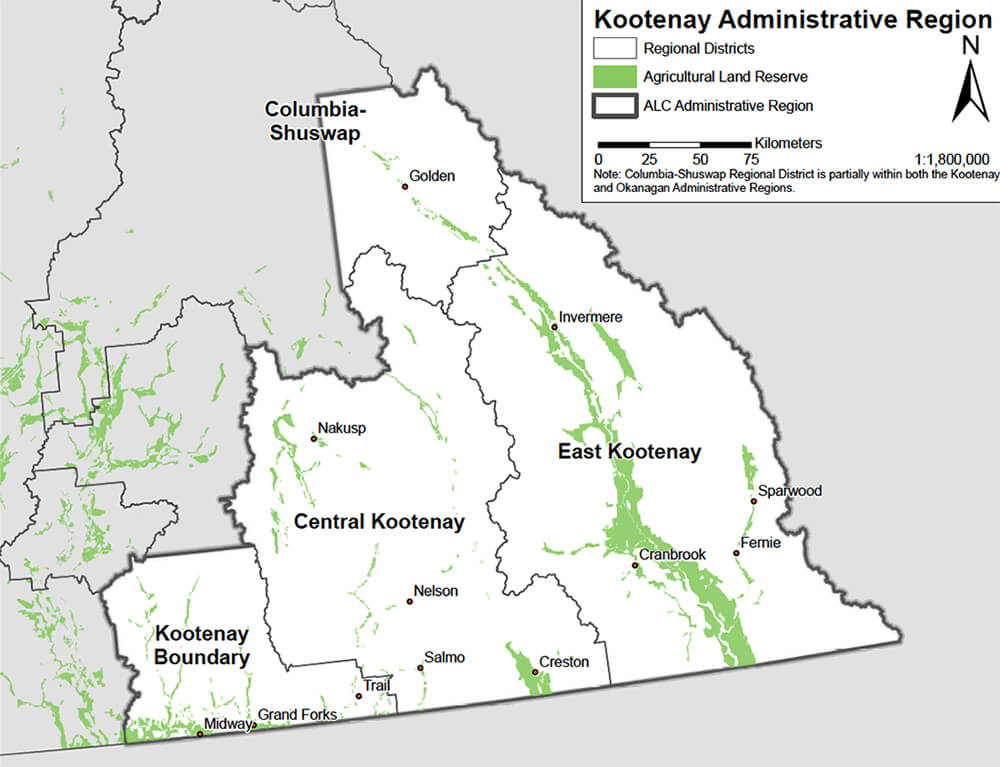
Kootenay Administrative Region
-

North Administrative Region
-
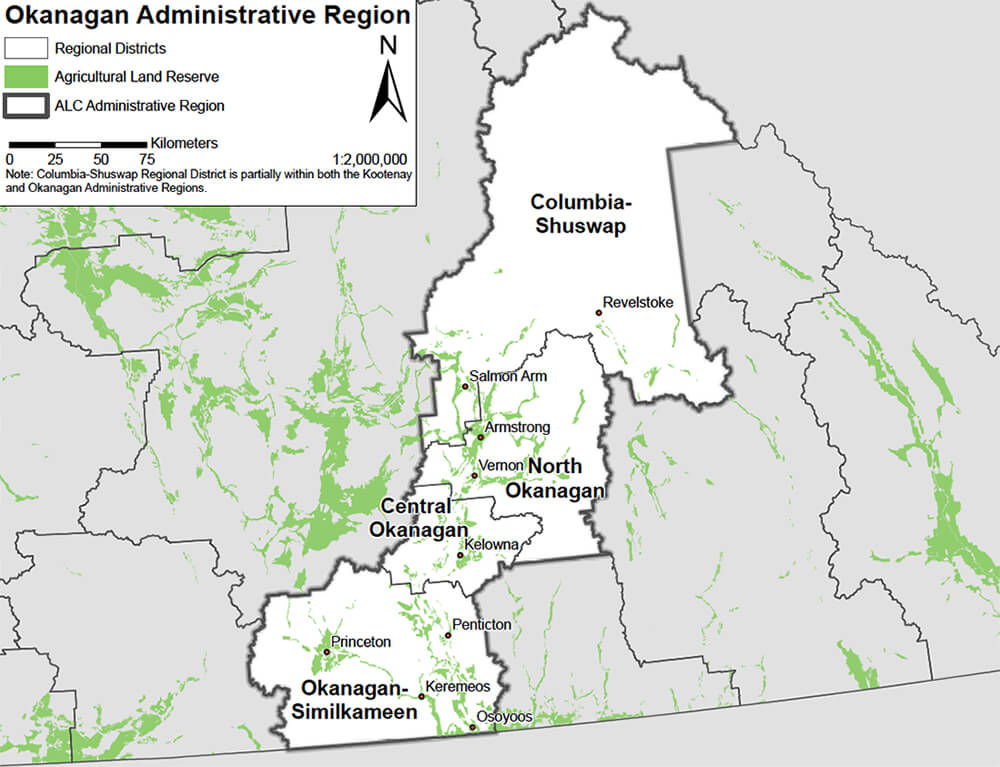
Okanagan Administrative Region
-
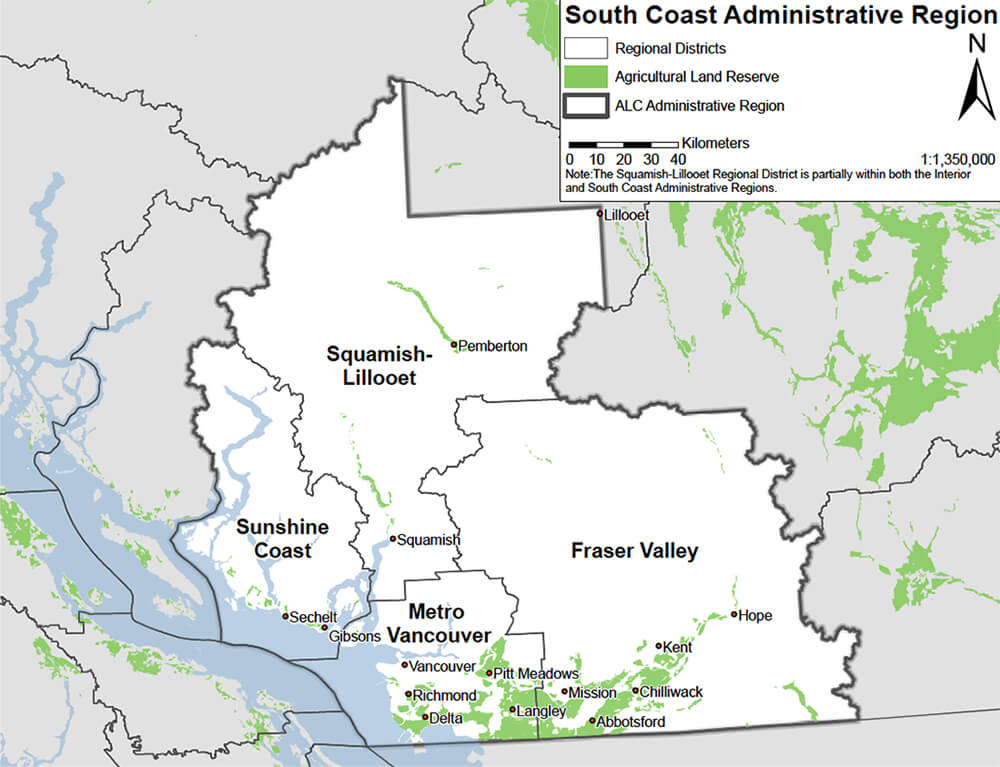
South Coast Administrative Region
ALR Provincial Maps

There are four online tools that can generally determine whether or not a parcel or area is within the Agricultural Land Reserve (ALR). Please contact ALC Mapping and GIS Staff for official confirmation or other ALR boundary documentation.
ALR Property and Map Finder
The Agricultural Land Commission (ALC) has created the ALR Property and Map Finder, an ArcGIS Online mapping tool to view or find a properties in the ALR. Searching by PID (Property Identifier) or civic address is enabled. The 1:20 000 ALR mapsheets can be downloaded from this tool as pdf files.
As you zoom in, more spatial info becomes visible. If the location is inside the light green area with dark green outline, it is located within the ALR.
ALC ALR Applications
Another web mapping tool created by the Agricultural Land Commission (ALC), ALC ALR Applications, an ArcGIS Online mapping tool to view or find properties located in the ALR and to view ALR applications. Searching by PID or by Application ID is enabled. Click on the map to get a summary of the spatial features for that particular location.
As you zoom in, more spatial info becomes visible. If the location is inside the light green area with dark green outline, it is located within the ALR.
ParcelMap BC
The Land Title and Survey Authority of BC (LTSA) has added the ALR layer to their ParcelMap BC tool. The ALR layer is located in the ‘Administrative Boundaries’ section. Disclaimer: When looking at both the ALR Boundary layer and the Parcel Boundaries layer in ParcelMap BC please note that there may be minor alignment issues. Need to confirm the ALR with the ALC staff.
Google Earth
Google Earth is an online geographic information program that allows you to explore a satellite view of the earth.
Please contact the ALC Mapping department if you have any issues or require official confirmation of the ALR. Email: alcmapping@gov.bc.ca
Instructions to view the ALR boundary:
- Download Google Earth or open Google Earth on your computer
- Download the ALR Boundary File and save it to your computer
- The ALR Boundary File is updated four times a year, at the end of: Jan, Apr, Jul and Oct. Please be sure to update your ALR Boundary File accordingly
- In Google Earth, choose File > Open > Select the ALR Boundary .kml(or kmz) file from the location you saved it to on your computer > Open
- Enter an address in the search function or zoom to locate a property or area
iMapBC
iMap is a BC Government online mapping tool that identifies the ALR boundary along with other provincial data layers such as roads, water bodies, property boundaries, etc. You can view the data in an interactive mapping environment, put together map layers of interest, upload your own map data, and produce maps that can be printed or emailed to others
Instructions to view the ALR boundary:
- Launch the iMap interactive mapping environment
- Select the ‘Maps & Data Sources’ tab and click ‘Add DataBC layers
- Select the ‘Administrative Boundaries’ category and choose ‘Agricultural Land Reserve’
- Check ‘ALR Boundary’ and ‘ALR Polygon’ boxes and click ‘OK’. You can also add other layers of interest
- Enter an address in the search function or zoom to locate a property or area
ArcGIS Online
B.C. Map Hub is the official B.C. Government presence in ArcGIS Online. It is a collaborative place to explore, engage, innovate and communicate using the language of maps and data.
To view the ALR boundary in ArcGIS Online; make sure you turn the visibility for the ‘ALC ALR Polygons’ layer on (left hand side under Content)
The Agricultural Land Reserve (ALR) boundaries for the province have been digitized into a GIS (Geographic Information Systems) format, rectifying the existing ALR boundaries to provincial standard geo-referenced digital data:
- TRIM for planimetric base features such as water bodies, roads, etc; and
- Cadastral data from Parcel Map BC (PMBC). As of April 2019, the ALC adopted the PMBC dataset as the official cadastre representation.
Each ALR boundary segment carries attributes to describe what the boundary is aligned with. This includes the type of feature the boundary follows (e.g. property boundary, river) and the data source that feature was captured from. The digital ALR layer may not be aligned to the most current property boundary data in some areas. Please contact ALC Mapping and GIS Staff for official confirmation or other ALR boundary documentation.
The Agricultural Land Commission (ALC) does not have historical ALR boundaries in GIS format at this time.
For more technical information that requires specialized mapping software and a technical understanding of digital mapping, ALR shapefiles are available.
We update the GIS data quarterly at the end of: January, April, July and October.
The date of the current GIS ALR data is January 31, 2025 . The next dataset will be available after April 30, 2025.
Instructions for GIS data:
- Download the ALR shapefiles (ALR Lines and ALR Polygons)
- Read the “README” file before using the data
- Open the shapefiles with the appropriate GIS software
The Agricultural Land Commission (ALC) uses the Land Capability Classification System for Agriculture in British Columbia and where this mapping is not available, the Canada Land Inventory mapping, to determine the agricultural capability of land. Agricultural capability maps are available at either a 1:20 000 or 1:50 000 scale.
Agricultural capability maps are available from the Terrestrial Ecosystem Information (TEI). You need to identify the map which covers your geographical areas of interest. Read the “Instructions for finding maps of interest“.
The BC Soil Information Finder Tool (SIFT) provides access to soil survey data, reports and maps.
For additional information or to order soils or agriculture capability maps, contact: TEI_Mail@gov.bc.ca
Addition soil information resources
- soils publications are available through the J. T. Fyles Natural Resources Library
- some soils reports are available through Crown Publications
- some maps and reports are available from the Pacific Regional Soil Science Society
- federal soils information can be found through the Canadian Soil Information Service (CanSIS)
- agricultural capability maps of BC can be found through Terrestrial Ecosystems Information (TEI), Ministry of Environment
Instructions to download GIS agricultural capability data:
1. Read the “Readme” file before using the data
2. Download the geodatabase – Agricultural Capability data – 50KAgCap
3. Open the data with the appropriate GIS software
For more datasets visit the Ministry of Environment website.

